
How will Google Analytics 4 influence Conversion Optimization

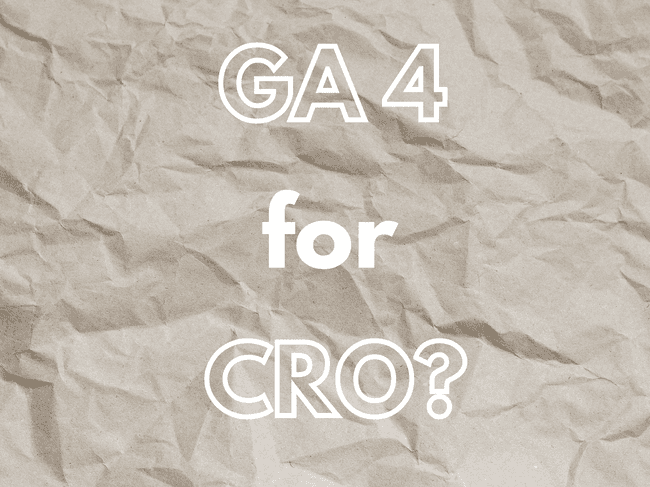
It’s been 2 years since GA4 came to the scene, but even now, many people are hesitant to use it and keep going back to Universal Analytics.
This is understandable because you see a completely different UI in GA4. Rather than spend time finding what you’re looking for, you’d instead save time and quickly get that piece of information you want from UA and leave the learning part to later (no judgments here).
But as we move closer to July 2023, using GA4 to draw insights is becoming inevitable. So, it is important that we understand how it can affect our work.
While GA4 will affect all of its stakeholders, I will be talking about its effects on the CRO industry today and how it will influence day to day work of CROs.
Here are a few problems you might face as a CRO with GA4 in the beginning:
There are no views (so you needn’t search for them)
In UA the hierarchy is Account → Property → Views
In GA4 the hierarchy is Account → Property
The UI is completely different so it will take some time to get used to where things are. This will definitely get better once you get familiar with GA4 over time.
There are no goals, and events have to be marked as conversions. You don’t have to do much here except know that goals of all types now fall under conversions.
This is because of the completely different data models of both platforms where UA is based on sessions and GA4 is based on events.
You could have 20 goals per view in UA whereas in GA4 you can have 30 conversions per property (excluding events not marked as conversions).
Limited standard reports compared to those you can find in UA. This is a problem if you are looking for the same built-in reports but can also be an opportunity to create custom reports in the Explore section with your own flavor (excluding any unnecessary data).
The bounce rate is tucked away under the Customize reports (pencil icon) section but if you don’t want to go looking for it, you can use engagement rate as it’s essentially the inverse of bounce rate.
Why use engagement rate? Because it tells you how engaged your sessions are and being
somewhat
inverse to bounce rate means it can give you some idea about the bounce rate.
What is an engaged session? If a session lasts longer than 10 seconds, has a conversion event, or has at least 2 pageviews or screenviews then it is considered an engaged session.
Metrics with similar names are being defined and/or calculated differently e.g. sessions, bounce rates, users, etc. For instance, in UA Users meant Total Users whereas in GA4 Users mean Active Users.
Integration with A/B testing tools is limited to a few tools. For the initial setup, you might need an analytics person or a developer to help you out with most of the tools. At the time of writing this piece, the following tools have handy guides available for integration with GA4:
The user count is estimated in GA4 like it was in UA, but there’s no toggle to turn off the Users metric and get accurate user counts like there is in UA. Thankfully, GA4 comes with free BigQuery integration so you can export your data and analyze the exact user counts there. Here’s a detailed piece on the estimate model Google Analytics uses and how it affects the user counts and A/B testing analysis.
Google Signals and Thresholding - You might be aware of sampling issues in UA which can also happen in GA4 but thresholding is something new.
Turning on Google Signals might seem the right thing to do so but it can result in thresholding which simply means that Google will withhold any data to prevent you from identifying your users and you cannot adjust it since it’s defined by the system.
Thresholding can kick in when generally the user count is low and there’s a risk of inferring user identity. Solution? Maybe don’t turn on the Google Signals but if you have already jumped the gun then you can either expand the date range so the data being shown is not narrowed to apply thresholding or export the data to BigQuery.
So, yes, life might be a little harder but once you have climbed the somewhat steep learning curve, you’ll be able to use GA4 to draw important insights for your experiments.
There are some really promising features that GA4 packs for CRO people. Let’s touch on a few of them.
Explore - The GA4 Powerhouse to Create Custom Reports
This section of GA4’s interface allows you to create different types of reports as it would suit your business so you are not stuck with the standard formats of the reports in UA.
UA does have a Custom Report section as well but it has been overshadowed by many standard reports. GA4’s UI will force you to use this section but it gives you the flexibility to build reports that are more relevant to your experiments and help you better understand what’s happening on the website.
You can either start from a completely blank template or go with one of the 11 available templates. In the beginning, the most commonly used ones would be Free Form and Funnel Exploration.
Native BigQuery Integration
With UA, BigQuery integration was only available to Google Analytics 360 users, which meant most businesses could not use it. With GA4’s native BigQuery integration you can export the data to perform detailed analysis as well as build a library of all the tests you have run in the past so you can analyze the user behavior over time.
Obviously, as a CRO you won’t be doing a lot of that technical work yourself but with new insights coming your way through the analytics team, you would be able to make better strategies for your experimentation programs.
This also gives you a lot more control over your data when it comes to problems like finding out the exact user counts and/or getting around thresholding by exporting your data to BigQuery.
Funnel Exploration Reports
Compared to the two funnel reports in UA - the Goal Funnel report and the Checkout Behavior report GA4 gives you much more freedom in how you create your funnels: segments, the time people spend on each step, choice of the open and closed funnel, show elapsed time and funnel chart view (bar chart vs trended over time).
The Goal Funnel report in UA only takes into account the pages (not events) whereas the Checkout Behaviour report is only available in accounts where enhanced e-commerce is implemented, so not for every type of business.
Surely, as a CRO you would love to know where people are dropping off so you can dig deeper with surveys or other UX research to understand the behavior and optimize those funnel steps for your users. Funnel exploration reports will help you do that and a lot more!
This is all good news but what about migrating from UA to GA4 and how complex can it get? As with most things in life, it depends. In this case, it depends on the complexity of the UA setup: more views, goals, events, and enhanced e-commerce mean migration can be time-consuming.
Conclusion
Yes, there’s a learning curve when it comes to GA4 and we haven’t seen it in its final form yet, so things might be changing as part of ongoing optimization (pun intended) efforts by Google in terms of either UI or the features.
In the long run, with GA4 you will get more freedom and control when it comes to reporting and storing data as well as analyzing it, and with more A/B testing tools offering native integrations and familiarity you will eventually start forgetting the good ol’ days of UA.
Want to know what we're up to?
We'll send you an email when we publish new content