
QA is not the customer's responsibility

I recently got locked out of an account for a service I pay for monthly. The error message told me this:
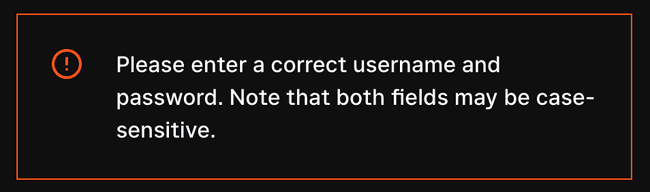
As it doesn’t say what exactly is wrong with my data, I assumed it was the password, which happens more often than I’d like to admit. Naturally, I headed to the “forgot password” page and entered my email. After clicking submit I got this message:
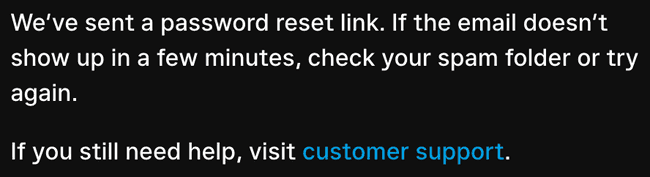
I waited and waited, constantly refreshed my spam folder as well, and still nothing. I tried three more times before emailing their customer support. They got back to me in a timely manner but the email I received raised more questions than answers:
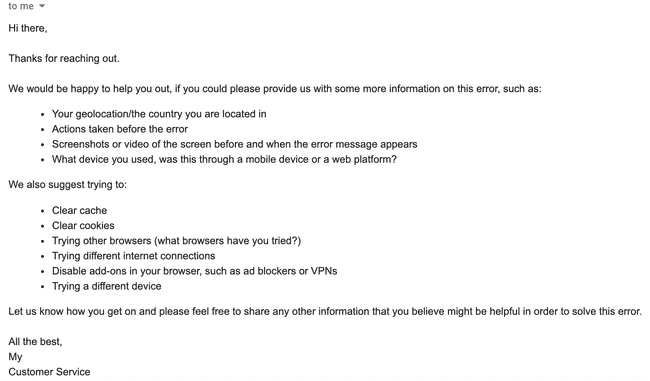
My first thought after reading this was, am I a paying customer or a quality assurance assistant? There’s a lot to unpack here so let’s look at these bullet points one by one shall we:
Your geolocation/the country you are located in
Segmenting your customers by location is pretty important these days for campaigns and most email service providers let you do it fairly easily. So it’s fair to assume that a quick copy and paste for my email into the system should show my location.
An argument could be made that the user might be using a VPN so the geo-location that the company sees is wrong, but I believe the first step should still rather be taken by the company, not the user.
Actions taken before the error
This one is just…confusing? I’m really not sure what kind of answer to provide here, firstly because there was no error anywhere, I just simply did not receive the email I was supposed to receive.
Screenshots or video of the screen before and when the error message appears
My thoughts about this one are similar to the last bullet point. It’s not exactly clear what kind of “error” they are referring to as I did not receive anything in my inbox. The only error I got was shown on the first screenshot and it told me “please enter a correct username and password” which is very generic in the first place.
What device you used, was this through a mobile device or a web platform?
This is a complicated one as I know this question can be a tremendous help to the team. Having done support for an online product in the past, I asked this question from customers all the time when they messaged me about the product not functioning correctly. However, in this case, we’re talking about an automated password reset link email that should be delivered to any inbox on any device. If your automated emails are constantly landing in spam folders and not delivered to specific devices then it might be time to research the underlying causes and other email providers.
We also suggest trying to… - A.k.a more QA engineer tasks:
Clear cache
Clear cookies
Trying other browsers (what browsers have you tried?)
Trying different internet connections
Disable add-ons in your browser, such as ad blockers or VPNs
Trying a different device
All of these seem like too much for one little password, especially because here’s the kicker - the actual reason I did not receive the password reset email link was actually because I’d entered the wrong email…
Our company uses many different emails that all have the same domain. A quick search on the service provider’s part in their systems could have shown that. Instead, a generic email is sent that asks to provide very thorough QA.
I guess things already went wrong with that first error message:
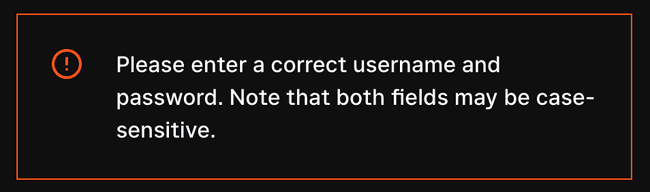
By not providing clear information about which one is actually wrong, everyone's precious time and energy were wasted. The information to best help customers is there thanks to modern tech, I’m certain of it. Yet, based on my experience, customer support is more often optimized for speed rather than logical process. And the speed of answering was there, even in this case which is great, just the information was lacking.
As I mentioned earlier, this service is not free, our company pays quite a bit for it every month. It seems harder to justify extra hoops for gaining access to a business account you pay for compared to a free social media app for example.
Friction in UX is directly related to brand value. Every little touchpoint and experience a customer has with your product will shape their perception of your brand.
Want to know what we're up to?
We'll send you an email when we publish new content